How to get free WordPress website features without paying money
WordPress is a free and open source
CMS (Content Management System) software which many people use to create
their website. WordPress is now one of the most famous CMSs and it
allows you to design and create your own website for free. You
can use many themes and designs in your website in an advanced level.
Also many plugins are available for WordPress, by using the plugins you can
do a lot of works in a single click.
Contents:
Let us talk about the price of this wordpress software. I already
mentioned WordPress is a free and open source software then why we need to
talk about the price for WordPress? There are two WordPress sites
available:
WordPress.org Vs WordPress.com
Wordpress.com
You can create an account in wordpress.com and get a free subdomain
and start using WordPress. But there are some limitations for free
users in Wordpress.com.
You are not allowed to use full features of
wordpress for free and also they have place their ads in your website.
So you need to buy a hosting to use the full features of WordPress in
wordpress.com
Wordpress.org
In the other hand, the wordpress.org allows users to
download the WordPress software
to your computer and by following the setup guide you can successfully
install the wordpress to your local system. In the Wordpress.org you
can fully use the features of wordpress and use all plugins and themes for
free.
If you buy a hosting in any hosting provider you can install the wordpress
software i.e the wordpress.org software. But you need to pay for
hosting and after only you can install the wordpress to use. Or you can download the software and use in your local computer.
Getting your wordpress website for free
But now I am going to tell a method to use the
full features of WordPress for free without paying any money and
without installing the software in your computer.
By this method you can practice the wordpress settings and
customization and after you learnt all things then you can buy a
hosting in any hosting provider and run your website with the help of
wordpress.
How to get WordPress Features for free for learning and practicing
If you are using
Blogger then you can definitely try the Wordpress for free and learn
how to use the Wordpress software. By this method you will get the
full features of WordPress for free.
- First you need a mail ID. You can also use temp mail ID.
- Visit the byet.host. Press the sign up button and you will get a sign up page.
Why I am choosing byet host is they give 1000 MB of diskspace and ad free and gives many other features. Learn more about features of byet host in their website.
- Create a free subdomain and after enter your email and create your password, now you will finish the sign up.
- Now click the cpanel link (Control Panel) and enter the username which is given to you and your password which you used for your account creation.
- Now you get a notice about sending important mails to your inbox in the next page. Just click Agree to receive important mails about your account to your mail box.
- Then go to the Softaculous apps installer. And click on the link, now you can see many apps and menu in the side bar. Now you can see the WordPress in that page.
- By clicking the WordPress and after select install now and select the latest version from the next page. And make a site name and description (You can also change those in your WordPress dashboard later).
- Enter admin in Admin username and your password for wordpress in Admin password area.
- And select any theme for your site from the bottom themes available ( You can change your theme later in the WordPress dashboard). Finally click the Install option.
- Wait for some seconds, after the successful installation. You can see your wordpress dashboard URL. By clicking the URL, you go to your dashboard page.
Watch Video:
How to login again in Cpanel and WordPress Dashboard?
So if you logout of your cpanel. Then how do you login again?
That is simple one.
- Use your cpanel link and enter your username and password and login.
- The URL is your website name which you chosen during account creation and followed by /wp-admin (for example, http://mywebsite.com/wp-admin).
- Now you land on the login page of the wordpress.
- Enter you email address you used and your password you created during your wordpress installation (not your cpanel password, use the password which you created during wordpress installation) and login.
Conclusion
By following the above method you can use the Wordpress software and all of
its features for free without spending any money. So learn WordPress and
practice for free.
-----------------------------------------------------------------------------------------------------------
Content Last updated on 30th October 2022, 3:00 PM IST
Content Last updated on 30th October 2022, 3:00 PM IST



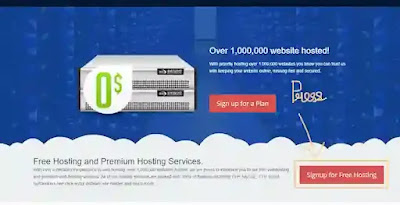
Post a Comment