Best Top 9 Watermark free video editing software for PC in 2025
Video editing software are needed one in the modern YouTube period.
Everyone has YouTube channels and many are making their own YouTube videos
in blogging, cooking, tech, entertainment and in much more categories.
Many people edit their own videos for their YouTube channels and also for
their office or presentation purposes.
But they didn't use any
professional video editors for their videos. Because professional
video editors like adobe premium pro are cost much more. So they are using some
normal free video editors.
But in free video editors we see a big fault as
watermark of their company name appears in the exported final video.
It mostly in any corner of the video but the watermark decreases our
video quality. Most of the people are searching for watermark free
video editors with good features.
So that is the case we are going to discuss. I have used many video
editors and going to tell you the available
video editors for pc without watermark with maximum features for free to
use.
Below are the list of no watermark video editors in 2025. I put the list based on my knowledge. If you like the last one in the list but not like the 1st or 2nd video editors in the list then that is fully based upon your choice.
Top 9 No watermark video editing software for pc
The list of video editing software for pc
- Clipchamp
- Kdenlive
- MiniTool MovieMaker
- Lightworks
- VSDC video editor
- Animotica
- Openshot video editor
- Shotcut video editor
- DaVinci Resolve
1. Clipchamp
Clipchamp is the best video editor among our list of video editors.
It is one of the Microsoft products and also it is available as an online video editor.
You don't need to download any software on your pc. If you want you
can download and use Clipchamp in your pc.
Upto 1080p resolution of unlimited videos you can export from Clipchamp
without any watermark. It gives you free audio, images, videos and
many filters, effects are free for you to use in Clipchamp.
If you have used Filmora then it is very easy to use Clipchamp. Most
of the features in Filmora are available in Clipchamp for free and it is
easy to use for any beginners to edit their videos.
2. Kdenlive
Kdenlive is a free and open source video editor. It has many features
and abilities. You can export your videos without any watermark.
It supports all audio types and you can do many things with audio and video
tracks. Also many transitions are available.
You need to use this editor for many times in order to get the spark of
this editor. In the first time, a beginner can't understand many
things. So by practicing and using this editor regularly, you will be
comfortable with this video editor.
3. MiniTool MovieMaker
MiniTool MovieMaker is a basic video editing software. It does not have watermark in its free version. You can export 1080p videos and first 3 videos you can export
without time limit. But after those videos there is a time limit of
2 minutes.
The editing features are much enough for a YouTube videos and it includes
many good features like templates, motions, transitions etc.,
Disadvantage:
There is a problem in this editor is "it does not have option to change the video screen size" i.e you can
only create and export 16:9 videos, you cannot able to export or make
other types of videos like 9:16. If you are not making very small videos for TikTok or
YouTube shorts
means then you can give a try to this video editor.
4. Lightworks
The next video editor in our list is Lightworks. It is a super
cool software which gives you no watermark export. You
can use the software for free with many professional features
like audio editing, VFX, video editing.
But the features given in lightworks are less and the editing options
for a beginner in lightworks is difficult. So you need to practice
in lightworks to do editing faster.
The free version has many good features which are suitable for good
video editing. Upto 720p resolution, videos you
can export in free version. You need to login and use this
software. They need at least you have to login once every 90 days
and it is completely free forever.
Searching for YouTube shorts editing apps then this will help you - Best Free YouTube Shorts Video Editing software
5. VSDC video editor
VSDC video editor is one of the basic video editors with many free
features. In this editor, you can edit your videos and
use their free features to edit your videos without watermark.
Most of the free features in VSDC editor are able to satisfy a normal
user. It does not have big features in free mode. Also when
first time editing in this software, you may feel little bit
confusion.
After that you will be comfortable with this editor. Also it is not friendly for beginner.
6. Animotica
Animotica is a good editor with basic features. But it has watermark
when you export it. Then why I mentioned Animotica in this article is
Animotica has some
other tools in their video editor which are watermark free.
You can use their tools without watermark. The free tools
include
- Trim video
- Screen recording
- Reverse video
- Fast or slow video
- Video stabilization
- Extract mp3
- Mute video
- Adding background music
- Adding text, logo
- Adding effects to video
7. Openshot video editor
It is an open source video editor. Openshot video editor gives you
watermark free exports. Also it is easy to use and edit your
videos. It does not have much editing features. It is a very
basic editing software for beginners.
It has very simple layout and editing features. If your video does
not have much editing work means then you can try Openshot software.
8. Shotcut video editor
It is also an open source video editor. The interface of Shotcut
video editor is quit difficult for new users.
But it gives you watermark free exports. You can edit in
Shotcut video editor and learn the features then it is easy for you to edit
faster in Shotcut editor.
It gives many features but you need to learn those options i.e where it is
located and how to use that options in your videos.
9. DaVinci Resolve
DaVinci Resolve is an advanced software which are used to edit big
movies. It requires very high system requirements to perform basic
editing operations. It has a free version in which you can use the
features for free and export that without a watermark video.
If you use a Pro features in DaVinci then you may get a watermark or it pops up to buy a pro version.
In
full version you can experience the full features of DaVinci Resolve.
Most of the Hollywood movies are edited by using this video editor.
Conclusion
Try any of these software and edit your videos, if you are comfortable
means then go ahead. If you find less features means then change the
software and again try editing.
After you learn good editing and if
you need advanced software means then you can shift to an advanced editing
software, it may be a paid version or free advanced version that is based upon you.
-----------------------------------------------------------------------------------------------------------------------------
Content last updated on 18th January 2025, 3:00 PM IST


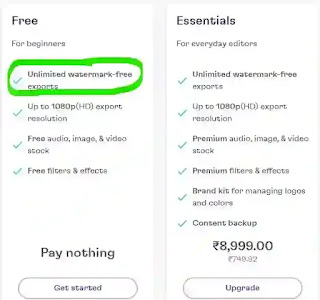



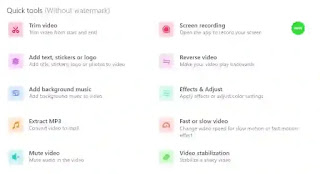

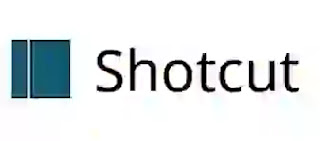

Post a Comment