Singapore tax info not accepted in adsense | Document isn't accepted document type (ISSUE SOLVED)
Many people are getting an error in their adsense account for Singapore tax
info or Finland tax info. The error is
"you submitted a document to adsense but it is not an accepted type"
The document you submitted isn't an accepted document type
To fix your Singapore tax issue. There are two ways you can solve
your tax info in adsense.
1. You can make your tax treaty to "No" in Singapore tax info.
Then your problem will be solved. But if you want tax treaty means
then follow the second way.
2. Go to your adsense payment info. Payments > Settings > Manage tax info. Now you can see an error or in review like that.
You should press delete icon. Now refresh the page and you can see
that there is no error in your account. And the details you given
for the first time you filling the form is shown in your account, if you
given tax treaty as yes then it is shown as it is.
You can also submit a new form, when submitting the new form, you can see
the select document type is not showing any error. The error
we are getting previously it may be bug in adsense.
You can also watch my solution video regarding Singapore tax info issue.
---------------------------------------------------------------------------------------------------------------
Content last updated on 28th Feb 2024, 12:00 PM IST

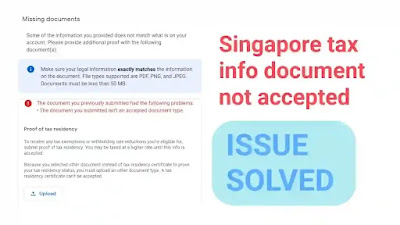
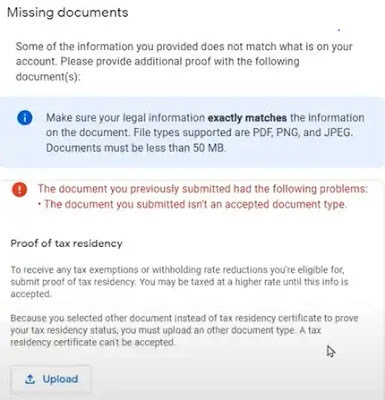

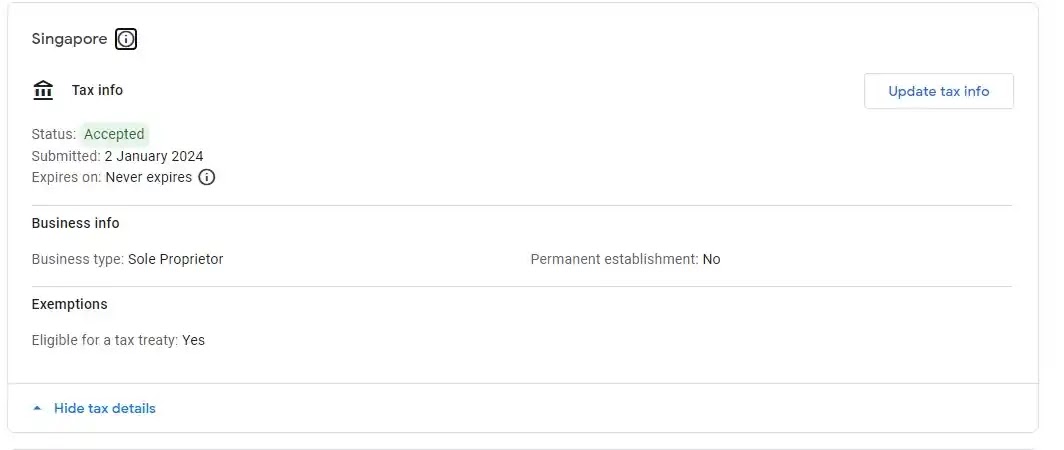

Post a Comment