How to get Sitelinks for your website in Google Search
What is Sitelink in Google?
Sitelinks are weblinks that are seen under the website name in Google
search. Sitelinks are generated automatically by
Google algorithm. Google Algorithm understands your website and create the sitelinks
based upon your website pages.
How to get Sitelinks for your website?
Already told above that sitelinks are not manually added by the owner of
the website. It is automatically created by
Google algorithm. Then how to get sitelinks? Here are the few tips you can
follow to get sitelinks. These tips may work or may not work.
But if your follow these tips means it is good for your website
structure.
The sitemap will help Google to index all your webpages. So
submitting sitemap is necessary to
index and show your webpages in Google search. When you submit
a sitemap, then google will index the URLs.
So the links appearing in the sitelinks of google search must be indexed by
google.
2. Your website name should be unique to get sitelinks.
Because you can see in Google that most of the sitelinks are appear only
for the first search result in SERP. So the name which come
first should get maximum chance of sitelinks. So to get your name
first means your name should be unique.
Example: When you search for MDN, you will get first result as the
Mozilla developer website with sitelinks below the website.
3. Title and navigation of your website plays an important role in
getting sitelinks.
- The title of the link that is the anchor text of the link should be correctly mentioned according to the webpage content.
- Navigation links are very important one. Because when you have navigation links in your website for your content categories like Technologies, Blogging etc., When these navigation links are appeared in sitelinks then users can easier click and go through those category links. This increases the page view. Also you can get sitelinks as Contact us, About us from your website footer or header, it is also useful one.
Navigation in WordPress -
In WordPress, you can easily customize your navigation like
(/category/Technology) so you can easily get sitelinks. Also most of the plugins will do
this work for you.
Navigation in Blogger - In
Blogger, you can see the label URL as (/search/label/Technology). It is come after the
/search, so after the
/search the URLs are not indexed
in Google because it is set in your robots.txt of your website. Also
it is recommended that after the
/search, noindex is good because the search items of users need not to be indexed
in Google. Then only your website looks good.
So how to get navigation URLs like SEO, Contact us etc., of my blogger
website in sitelinks of google. There is no way to get your blogger
navigation URLs come in sitelinks because all the URLs are come under
/search. So we can say there is no way to get
good sitelinks for your Blogger website.
You can get contact us, about us pages of your website in sitelinks.
Because these are pages, that are indexed in google. So these pages
may come in your sitelinks.
4. Add Structured Markup to your website.
Structured markup means schema markup. Structured markup helps Google to understand your website better. So compulsorily add schema markup. There are many schema markups available in Google. But mostly people will add the schema markup for their website and schema markup for their article.
5. Adding sitelink search box to your website.
Adding sitelink search box which is one of the schema markups which may help you to get sitelinks under your website name. After adding this markup, after sometime, check your search console, you can see which webpages are eligible for sitelink search box in the enhancements tab in the left menu.
After adding this,
google may show or may not show search box under your website.
When you are getting more traffic for your website and people are searching
many things inside your website, then google may add sitelink search box for
your website.
But our target is getting sitelinks so by doing this you may get sitelinks
or you may not get sitelinks. But adding sitelink search box to your website
and if you get that search box means then it is a good improvement for your
website.
If Google automatically shows a sitelink search box for your website, if
you want to remove that means you can prevent that by using the
code mentioned in this website.
There are many schema markups available :Schema markup details - How to add schema markup in your blogger and wordpress?Article schema markup - How to add article schema markup for your blogger?
How to get sitelinks for your posts?
You can also get sitelinks for your posts. These links or topics is
showing under your post in SERPs (Search Engine Result Pages). So user
can easily navigate to the needed content in your post.
To get sitelinks under your post name. You need to add internal links
to your post and
adding table of content for your post, both will help you to get sitelinks for your post.
Also Read: How to rank a Blogger Website in Google
How to remove unwanted sitelinks from your website?
You need to remove unwanted sitelinks from your website. If you are
using blogger means then you may often see unwanted sitelinks under your
website. You can remove those links by using the
noindex tag for that particular webpage.
Before few years, you may remove the sitelinks manually from your website
in the search console. But Google had removed that service from search
console. So you do not have that feature in your search console
now. So you can use the noindex tag to remove the unwanted
sitelinks under your website.
Watch video:
By at last you may know about the sitelinks and how to get proper sitelinks
for your website.
--------------------------------------------------------------------------------------------------------------------------------------
Content last updated on 21st March 2022, 9:00 PM IST



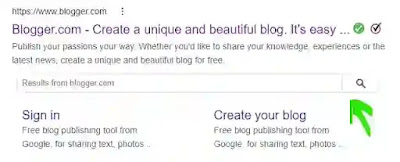

Post a Comment