How to find your Post Position in Google SERPs
Checking your post position in Google results is an important role to know
where you are in the competition. In fact, there is no rule or way to
find your ranking position or your post position in the search engines like
Google.
But we have some methods to know that you are somewhere in this
position. The outcome of the methods are not accuracy but it may
satisfy you and help you to know where you are going in the ranking of the
Google SERPs.
Why you need to know your ranking position?
When you know your ranking position of your posts, you can improve that
post to move forward in SERPs of the search engines.
Ranking in search engines will change periodically. If you see
your particular post in the first page of SERP but after some days you may
not able to see your post in the first page of the Google because the
ranking factors may be changed.
The
algorithm updates
may happened and that post content becomes an old one. So the new one
will get the ranking position. Or the post will not satisfied the user
so the post ranking is reduced.
These things will happen that is why ranking is not stable.
But you can be in the same top position when you know all the current
algorithm updates and write good unique content for the people and following
other
SEO factors
and you need to follow other required things like policies, user experience
etc.,
Methods to know your post ranking position in Google
1. Google Search Console
The first method is to use the
Google search console. Like search console, there are many tools available which are
mostly paid tools such as Ahrefs,
Semrush etc.,
These tools will also give some good results but now we are going to see how
to find the post ranking using the Google search console alone.
Because many people wants to rank in Google so they definitely use the
search console. So knowing the search console will give almost correct
data for our post because the data comes from the Google directly.
Are you running a blogger website? Then you need to read this -> How to rank a Blogger website in Google?
(I) Performance menu
- Choose your website and select Performance menu in the side menu and choose Search results.
- Now you can see some graphs. First tick all the boxes (Average Position, Average CTR, Total impressions, Total clicks). You can see the value and the specific graphs for each boxes with the specific colors.
Average position is the average position in search results for your site, using the highest position for your site whenever it appeared in search results. Individual page position is available in the table below the chart. Position determination can be complicated by features such as carousels or Knowledge Panels.- From Google Search Console
- Now we are going to see the Average Position so you can uncheck other boxes and see the graph of Average Position alone.
- The value you see in the Average Position is the total average position of your website.
The higher the position value, the higher the ranking rate and the post will appear in the first few pages of SERPs
(II) Pages Tab
- You can see your specific post positions below by selecting the Pages tab. You can click any specific post and see the graph of that specific post.
- Now you able to see which posts are having higher position values.
So you need to focus on the lower position value posts and work on
that post to get higher position value.
Also keep an eye on the post of higher position value and put your effort to be in the same higher position for that post.
Also Read: How to get sitelinks for your website in Google
(III) Queries Tab and Countries Tab
You can also click Queries tab and see the top queries or selecting a particular post's queries and see the query with the position value.
For example, if a post contains a query having a higher position value than other queries then you select that query and see the Countries tab and see the countries with the higher position value. So in that country that post is in higher position for that particular query.
Keep in Mind: The search results will vary based upon your location, previous interest, history and so on.
If you are in the same country then search that query in private tab in Google and go
through the top 10 to 15 pages, check that you can see your post in those
pages. If yes means then you find your post position, count that
position in numbers and try to keep moving forward.
If you are not able to see means then it may be after 10 to 15 pages. Don't worry choose second highest position in query or country and try searching your query in that country.
If you are in other country means then you can use this local search tool to see the SERPs of other countries. You can also use VPN to see the other country SERPs.
If you are not interested to search manually means then you can see the
values of that position of a post in a particular country and you can
understand that our post position is going in a good position in that
country.
2. Search Console Insights
Search Console Insights is the new feature recently launched in Google
search console for the people who are busy with their work but they want
to know the status of their website.
If you do not turned on your search console insights means then turn
it on by linking your GA4 property of analytics to the search
console.
It is in the beta program. But it is very helpful to see your
popular posts. You can use search console insights to know your top
posts in your website.
- Go to the Homepage of the Search console (Overview tab). And click the Search console insights.
- It shows the page views and average page view duration in the graph model.
- It shows your new content and the popular content in your website. It shows the popular search queries and the traffic source for your website.
- Also it shows the referring links from other websites and the social media visitors to your website.
By clicking any particular post in the search console insights you can get
the detailed view of that post.
By using the popular content in search console insights, you can
get an idea that this post is moving forward and ranking good in google
search.
3. Monthly Performance Report
By subscribing to the monthly report of the search console, you can get
a
monthly report of your website performance
in your email. By using that you able to see which posts and in
which countries our articles are performing well.
Also it shows top performing pages and queries which you can use to study
that these articles are performing well.
4. Manual Search
Manual search is a difficult one to find your post position. If
you are working in the
low competition keywords
means then your search results are low then you can manually go through
the google SERP and able to find your post position.
Open a private tab and search your post title and words related to your content then try
to find your post in the SERP of google. If the search results are
more means then go through the first 10 to 15 pages of SERPs. If
you find your content means then it is good. If you cannot find
your content means then you need to give more focus on that post to rank
it.
Also keep it mind that the search results will vary based upon your
location, previous interest, history and so on.
5. Paid Tools
Using paid tools like Ahrefs, Semrush will give you the data which you can use for your analysis purpose and
find your post ranking position. It also give many information
about your posts.
But if your are a beginner and started your website in the recent days
means then the paid tools didn't have much data about you. Then
you need to use Google search console.
Conclusion
By at last you know about the details of average position of the posts
and now you are able to find that ranking position using search console
without any paid tools.
-------------------------------------------------------------------------------------------
Content last updated on 8th June 2022, 10:00 PM IST


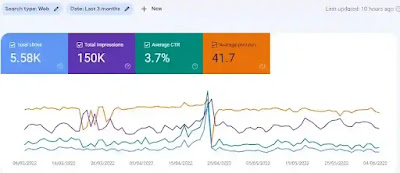

Post a Comment